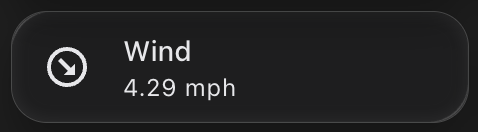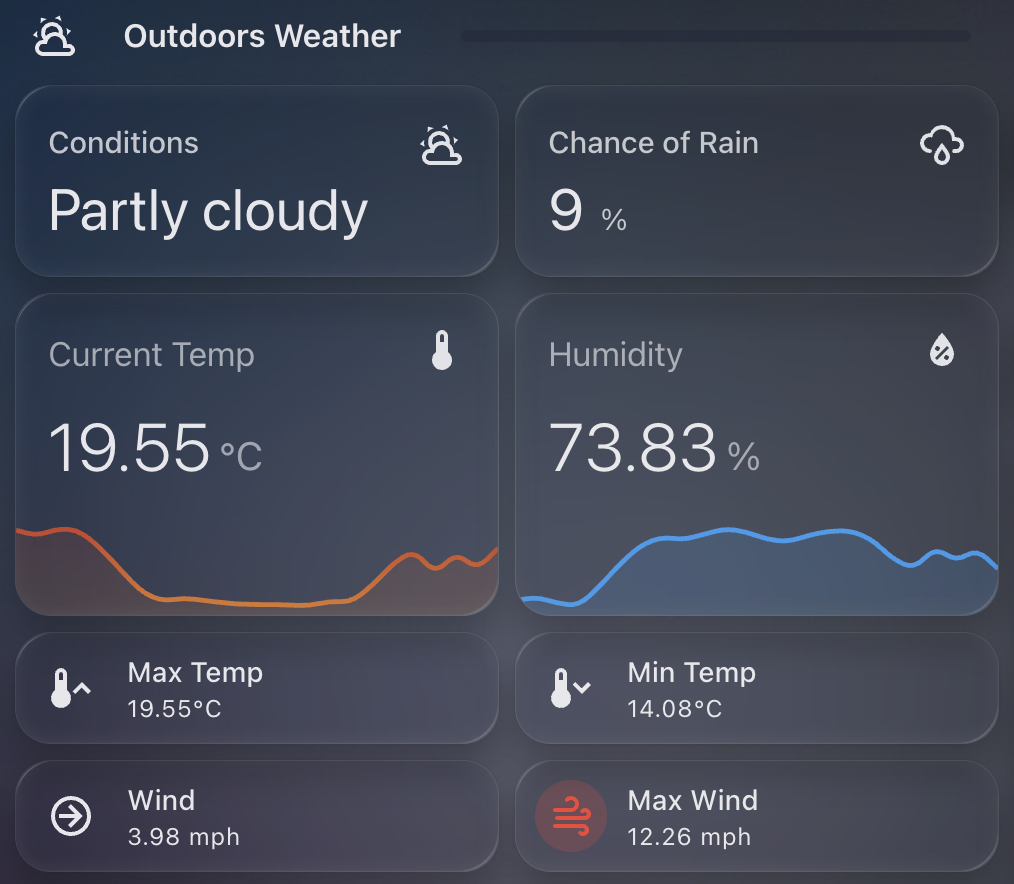I’ve been playing around with ways to better visualise upcoming rainfall. The main weather integrations in Home Assistant often focus on current conditions or broad daily forecasts, but I wanted something more granular.
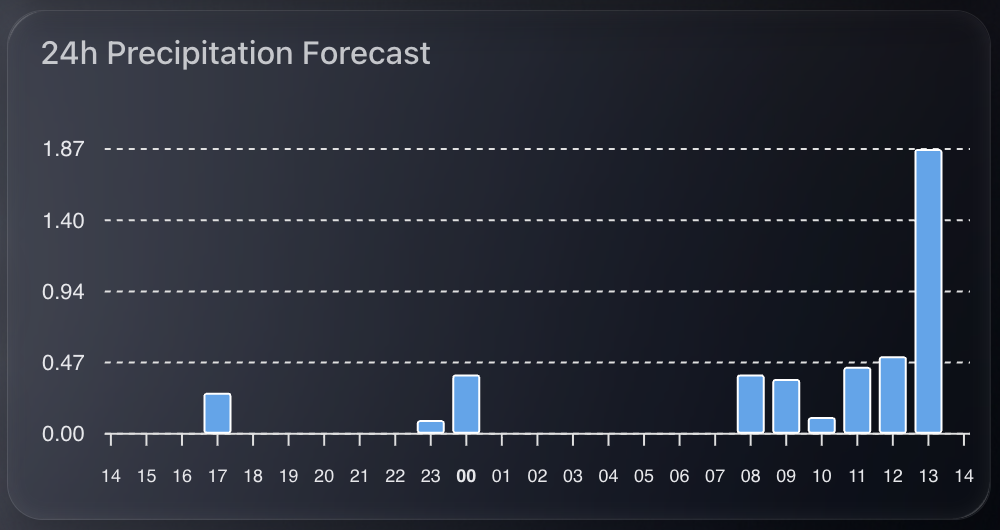
Specifically, I wanted to see hourly rainfall predictions for the next 24 hours in a compact, clean, and useful format. Ideal for deciding if I need to bring the washing in or delay watering the garden. Here’s how I set it up.
Step 1: Create the Input Text Helper (YAML)
First, we need a place to store the hourly rainfall values. I created a simple input_text helper in configuration.yaml. This holds a JSON string that we can read later in the chart.
Here’s the code to add:
input_text:
hourly_forecast_json:
name: Hourly Forecast JSON
initial: ""
max: 255Note: The default limit is 255 characters, which fits roughly 24 hourly values. If you want to expand this for a longer range, you can increase the max value — for example, set max: 1024 for future-proofing.
Once added, restart Home Assistant to activate the helper.
Step 2: Pull the Hourly Forecast Data
Next, I created an automation that fetches the next 24 hours of hourly weather data from my forecast provider. It extracts just the precipitation values and stores them as a JSON array in the helper.
This runs every 5 minutes to keep the data fresh:
alias: Update Hourly Forecast
description: ""
trigger:
- platform: time_pattern
minutes: "/5"
action:
- service: weather.get_forecasts
data:
type: hourly
target:
entity_id: weather.my_forecast_provider
response_variable: forecast_data
- service: input_text.set_value
data:
entity_id: input_text.hourly_forecast_json
value: >
{{
forecast_data['weather.my_forecast_provider'].forecast[:24]
| map(attribute='precipitation')
| list
| to_json
}}
mode: singleThis gives you a neat string like [0.0, 0.2, 0.4, 0.0, ...] representing each hour’s predicted rainfall in millimetres.
Step 3: Display the Chart with ApexCharts
I wanted the final chart to be small, clean, and focused. Using apexcharts-card, I built a column chart that only shows hours where rain is expected — zeroes are filtered out to reduce clutter.
Here’s the YAML for the card:
- type: custom:apexcharts-card
header:
title: 24h Precipitation Forecast
show: true
graph_span: 24h
span:
start: hour
yaxis:
- min: 0
decimals: 2
series:
- entity: sun.sun # dummy entity to enable chart
name: Rain (mm)
type: column
color: rgb(76, 166, 238)
data_generator: |
try {
const raw = hass.states['input_text.hourly_forecast_json']?.state;
if (!raw || !raw.startsWith("[")) return [];
const data = JSON.parse(raw);
if (!Array.isArray(data)) return [];
const now = new Date();
now.setMinutes(0, 0, 0); // align to hour start
return data.reduce((acc, val, i) => {
if (val !== 0) {
const time = new Date(now.getTime() + i * 3600 * 1000).getTime();
acc.push([time, val]);
}
return acc;
}, []);
} catch (e) {
console.error("ApexCharts data_generator error:", e);
return [];
}
apex_config:
chart:
height: 200px
tooltip:
enabled: false
plotOptions:
bar:
columnWidth: 14
borderRadius: 1
stroke:
width: 1
colors:
- "#FFFFFF"
dataLabels:
offsetY: -10
style:
fontSize: 9
xaxis:
labels:
hideOverlappingLabels: false
rotate: 90
show: true
style:
fontSize: 9
format: HH
yaxis:
show: false
legend:
show: falseThis chart gives a very quick heads-up on upcoming rain intensity. Because it only shows hours with rain (zero values are filtered out), it’s minimal and takes up little space. It works well on both mobile and wall-mounted dashboards.
More importantly, it pulls real hourly forecast data rather than estimates or summaries. You get the precise precipitation expected in millimetres for each hour. Handy if you’re deciding whether to pause a garden irrigation schedule or go out for a walk.