If you’re looking to add real-time UK rainfall data to your Home Assistant setup, the Environment Agency (EA) offers a beta API that exposes official rain gauge readings from across England. This post explains how to access that data, find your nearest measurement station, and integrate it into Home Assistant using a REST sensor.
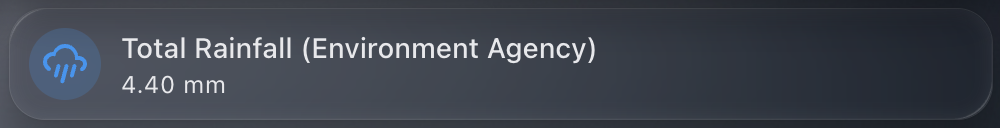
What Is the EA Rainfall API?
The EA’s Flood Monitoring API includes rainfall measurements from hundreds of monitoring stations across the UK. You can query specific stations to retrieve rainfall data from the past 24 hours.
Note:
This API is officially in beta, which means it’s not guaranteed to be available 24/7. The service occasionally times out or becomes unresponsive, so any sensors you create may intermittently return "unknown" or fail to update.
Step 1: Find Your Nearest Rainfall Station
To begin, you’ll need the station ID of the rainfall monitor closest to your location.
-
Visit the EA’s monitoring station search page:
https://check-for-flooding.service.gov.uk/river-and-sea-levels -
Use the search bar for your location / home / postcode.
-
In the results page, choose the
Rainfalltab. -
Click on a nearby station marker to bring up its detail page. It will look like this:
https://check-for-flooding.service.gov.uk/rainfall-station/E1234
The ID at the end (E1234in this example) is what you’ll use in your sensor configuration. -
You can also test live readings using this format:
https://environment.data.gov.uk/flood-monitoring/id/stations/E1234/readings?parameter=rainfall&today
Step 2: Add the REST Sensor in Home Assistant
Once you’ve chosen a suitable station ID, add the following to your Home Assistant configuration.yaml under sensor: (or a new YAML file if using rest: integration directly):
- platform: rest
name: Rainfall Today (EA)
unique_id: rainfall_today_ea
resource: https://environment.data.gov.uk/flood-monitoring/id/stations/YOUR_STATION_ID/readings?parameter=rainfall&today
method: GET
value_template: >
{% set readings = value_json["items"] | default([]) %}
{% if readings %}
{% set total = readings
| map(attribute='value')
| map('float')
| sum %}
{{ '%.2f' | format(total) }}
{% else %}
0.00
{% endif %}
unit_of_measurement: mm
device_class: precipitation
state_class: total
scan_interval: 900Important: Replace YOUR_STATION_ID with your chosen ID (e.g., E1234).
Important: Restart Home Assistant to enable the new sensor.
Step 3: Display on a Dashboard
Now that the sensor is added, you can display the total rainfall for today using any standard card in Lovelace, using the entity sensor.rainfall_today_ea. You could also combine it with daily or weekly trend charts for deeper insight.
Troubleshooting Tips
- If the sensor value shows as
"unknown"or doesn’t update, it’s likely due to temporary API downtime. - Double-check that the station you’ve chosen reports rainfall and not only water level or flow.
- You can test the API manually in your browser to confirm it’s returning valid JSON.
Using the EA’s beta rainfall API is a great way to get highly localised, official rainfall data into your smart home dashboard. While it’s not perfect due to its beta status, it adds valuable environmental awareness to any Home Assistant setup.
If you’ve found a reliable station near you, this integration can help you:
- Track rainfall for automation purposes
- Cross-check rainfall against your garden’s needs
- Build weather prediction models using historical patterns
I am also using it to compare to the rainfall totals I get through my Weatherflow Tempest device. It uses haptics to measure rainfall which is not as exact as I hoped. Comparing its results with the official "close by" EA measurement station helped me understand how accurate it really was… in short – its close enough!